Phishing Email Scam: Action Required Today!
Description of Phishing Email
This email attempts to create a false sense of urgency around a password reconfirmation requirement, urging the recipient to take immediate action to “keep” or “change” their credentials or risk losing access to their account. Clicking on the provided link to “Keep Access Active” redirects to a fake Microsoft login page which attempts to steal your credentials.
Screenshot of Phishing Email
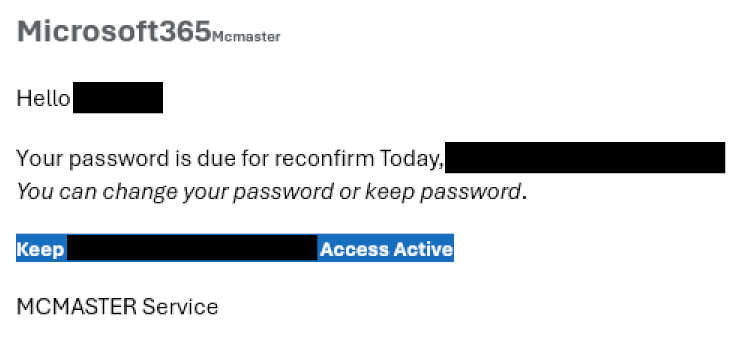
Text of the Phishing Email:
Hello {user},
Your password is due for reconfirm Today, {current date}.
You can change your password or keep password.
Keep {mcmaster email address} Access Active
MCMASTER Service
How to Protect Yourself?
- Watch Out for Emotional Triggers: Phishing emails often use fear, sympathy, or urgency (e.g., “Your account will be closed immediately!”) to push users into acting without thinking. Pause, reevaluate the request, and confirm its legitimacy before responding.
- Review Grammar and Punctuation Carefully: If a message is filled with spelling mistakes, inconsistent sentence structure, or odd phrasing, it may indicate a phishing attempt.
- Verify the Sender: Always verify the identity of individuals claiming to be someone important, especially if the message seems out of the ordinary and is asking for personal information.
Important Notes:
- Report Suspicious Messages: Reporting phishing attempts helps prevent others from falling victim to these attacks. Send suspicious messages to is-spam@mcmaster.ca for review and investigation.
- Educate Yourself: Learn about common phishing tactics. Consider participating in the Information Security Training Program to protect against cyber threats and secure your digital world.
Related News
News Listing
Phishing Email: Benefit Cheque Scam
Phish Bowl
January 6, 2025
Grand Piano Phishing 2024
Phish Bowl
November 21, 2024
Phishing Email: 2024 Payroll Notification
Phish Bowl
October 30, 2024
