Phishing Email: McMaster Career Service
Description of Phishing Email:
The phishing email purported to be from McMaster Career Services claimed urgent action was needed to update account information due to security concerns. It requested recipients to click on a provided link and input personal login credentials to prevent account suspension. However, the email contained grammatical errors and an unfamiliar sender address, raising suspicions of its legitimacy. Recipients were advised to verify such communications directly through McMaster’s official channels to avoid potential phishing scams.
Screenshot of Phishing email:
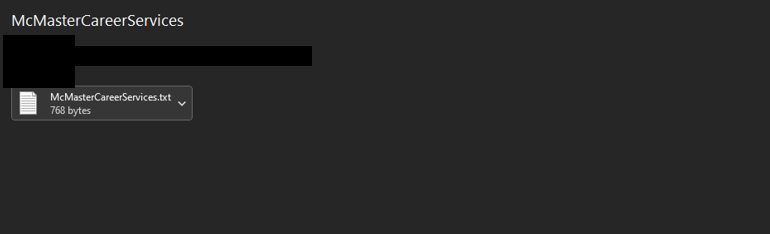
Text of the Email:
N/A
How to protect yourself?
- Check Email Domain: Ensure emails are from the mcmaster.ca domain.
- Verify URLs: Hover over links to check their actual URLs before clicking.
- Avoid Sharing Personal Information: Do not provide sensitive details like passwords via email.
Important Notes:
- Recognize Urgency and Threats: Be cautious of emails creating a sense of urgency or threatening consequences.
- Enable Two-Factor Authentication: Use 2FA for extra security on your accounts.
- Report Suspicious Emails: Report suspicious emails to McMaster’s IT security team at is-spam@mcmaster.ca.
